Outdated or Unsupported Browser Detected
DWD's website uses the latest technology. This makes our site faster and easier to use across all devices. Unfortunatley, your browser is out of date and is not supported. An update is not required, but it is strongly recommended to improve your browsing experience. To update Internet Explorer to Microsoft Edge visit their website.
November 2022
Thank you for your interest in becoming a DVR Service Provider. To begin the process, an Applicant must complete the Request for Agreement RFA responses must be emailed to the local Workforce Development Area (WDA) Director. WDA Director contact information can be found in the DVR Directory.
DVR will review the RFA response to determine whether an Applicant is qualified to enter into the DVR Service Agreement. Applicants will be notified by DVR within 4 to 6 weeks.
Additional information can be found on the DVR Service Provider webpage.
If an Applicant's RFA is approved by DVR, the following steps must be completed in order:
Please note that this process involves multiple pages and you will receive the following message when your request has been successfully submitted to DVR:
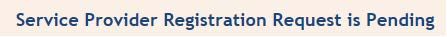
Note: Registrations cannot be approved until an Applicant has been entered into the State of Wisconsin vendor database. See Step 1.
Record your username and password in a safe place. Log off the site. When your registration has been approved, you will be notified via email. Return to the site and enter username and password. Once logged in, you will have access to the Service Provider System. Please do not share username and password with other personnel.
Personnel who also require access to the Service Provider System to serve as Main Contact, Administrator, Scanning, Staff, Other, and/or the Invoicer roles must register an account in the DVR Statewide Service Provider System.
Before DVR can approve personnel for system access, the Main Contact must add personnel to the Service Provider System and required training courses must be completed along with a criminal background check.
To begin the online service agreement process, first complete all fields in the Details Tab.
Please make sure to select your Federal Tax Classification from the drop-down menu or identify your tax classification in the Other Tax Classification field.
Note: More detailed instructions for the Service Provider System are available at the DVR Service Provider Online Agreement Tools webpage.
Proceed to the Personnel and/or Subcontractor Tab to enter all personnel and/or subcontractors that will be working under the service agreement. Ensure all personnel and/or subcontractors have taken the required training courses and record the date each training course was completed in the personnel and/or subcontractor's individual profile within the Service Provider System in addition to the criminal background check date.
Service Provider Roles: When you add personnel to the Service Provider System, you can choose what role you would like them to have. Personnel can have more than one role. The only limit is that one organization can only have one main contact. Subcontractors are not allowed access to the Service Provider System.
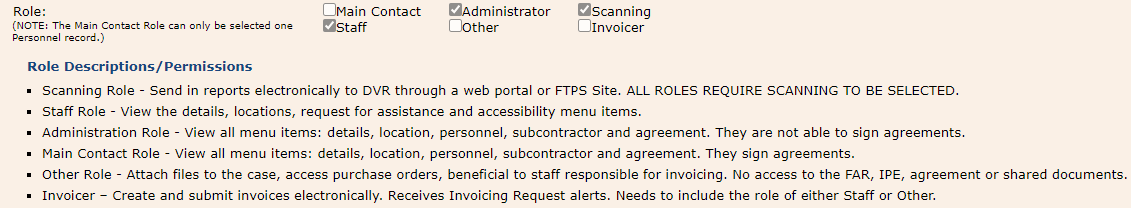
Main Contact: View and edit all menu items: details, location, personnel, subcontractor and service agreement. Only role able to view and electronically sign service agreement.
Administrator Role: View and edit the following menu items: details, location, personnel, subcontractor. Unable to access service agreement.
Scanning Role: Allows personnel to use the scanning upload site to automatically attach reports to DVR's case management system. See How To Set Up and Use DVR's Scanning Methods.
Staff Role: Allows personnel to view the Details and Service Location tab in the Service Provider System. Personnel will not be able to view personnel, subcontactors, or service agreement.
Other Role: Attach files to the case, access purchase orders, beneficial to personnel responsible for invoicing. No access to the FAR, IPE, agreement or shared documents.
Invoicer: Create and submit invoices electronically. Receives Invoicing Request alerts. Needs to include the role of either Staff or Other.
Add location to all personnel that are available to provide services in each county served:
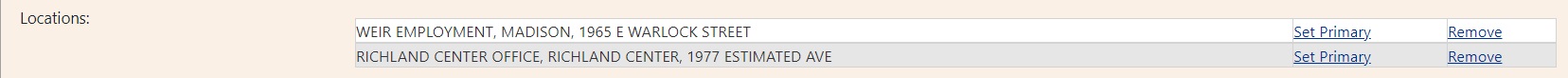
Note: You will be unable to edit information while your service agreement is in pending status; you must verify that all tabs have been completed before proceeding to electronic service agreement forms.
The following documents should also be sent to DVRServiceProviders@dwd.wisconsin.gov before submitting an online service agreement:
Criminal background check reports and training certificates must be kept on file. DVR reserves the right to request these documents at any time.
Proceed to the Agreement Tab and click on the Add New Service Agreement button. You will be required to complete each section of the online service agreement. When all sections have been signed electronically, you will be able to submit your agreement to DVR. You will then be notified via email once your agreement has been reviewed and approved by DVR.
Please note that the approval process may take several weeks to finalize. For updates on your service agreement status please view the Agreement tab within the Service Provider System.
The Service Provider System will display all POs issued to your agency for statewide services associated with a service agreement only. POs for non-statewide services will not be visible via the portal and will be provided to your agency in an agreed upon manner.
If you have any questions, please contact the DVR Contract Specialist at 608-405-4634 or DVRServiceProviders@dwd.wisconsin.gov